Text Scanning Pen
Amazing text scanning pen which you can use to scan text in a document and transfer it to a computer. A great gadget for data entry professionals, students and people with reading problems such as dyslexia.
Features:
- Connects to your PC via USB port.
- Scan text from a piece of paper to be transferred to your PC.
- It can send data to any program as though it were typed in, great for data entry.
- Works with speech-to-text so you can scan some text and have the computer read it out for you. Very cool.
- You can also scan more complicated things such as formulas and other languages.
- It has a scan rate of 1000 words per minute.
- Compatible with Windows operating systems released after Windows XP (Windows Vista, Windows 7 and Windows 8).
Reviews:
Amazon: 4/5
Positives
The first positive is the price. It is a very reasonable price for this particular item, especially as it includes their own software. Its quite impressive they managed to put this entire package together for under $100 so it truly is a reasonable purchase. For data entry professionals who are trying to convert printed documents to electronic ones this item will pay for itself very quickly. Particularly if they are looking to convert only segments of said documents rather than the whole thing.
For students it is invaluable because you can use it to scan from textbooks and the like and it will be able to cope with formulas. For instance, you could use it for note taking in maths and print out formulas from the math textbook. Whether this is truly beneficial for learning or not I am unsure, but it is certainly cool.
Negatives
Without a doubt the major negative of the item is that there is a limit to how quickly you can move it and have it scan effectively. Basically it can only process scanning up to a certain speed and after that errors start occurring. While this problem is probably a predictable one, it would be nice if it could basically process any scans made at a pace the human hand can maintain while keeping steady. Personally, I think the speed of a hand drawing a tick is probably about the benchmark, but moving at that pace with his item will probably result in errors.
The next negative is a minor niggle with the software. Basically it comes with a product key which can only be used on three or so computers. It would have been nice if they just let you install the software on as many computers as you wanted as you have already purchased the pen itself.
Another issue with the device is that it cannot handle highly unorthodox fonts or messy fonts. If a print job is bad and the text has faded, it may struggle. Certainly it will not handle wingdings, but other more stylish fonts it will struggle with as well. You can also forget about scanning handwriting unless that handwriting is very, very clean. Truthfully, I can hardly read a lot of people’s handwriting myself so I cannot lay much blame on the device for not being able to.
The final problem with the device is that very large text cannot be scanned in segments. While this is probably to be expected, it still would have been a better product if it had been able to scan large text as well. For the absolute majority of people this will be a non-issue, though. Most text simply is not made that large.
In short, it is a nice item that works very well for the price. If you do a lot of note-taking it is worth it.
Overall: 4/5
Product Name:
Topscan Text Scanner Reading Pen
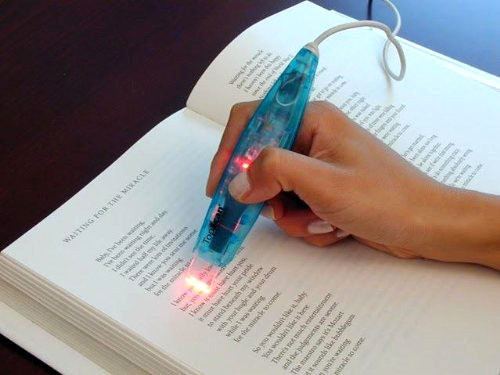
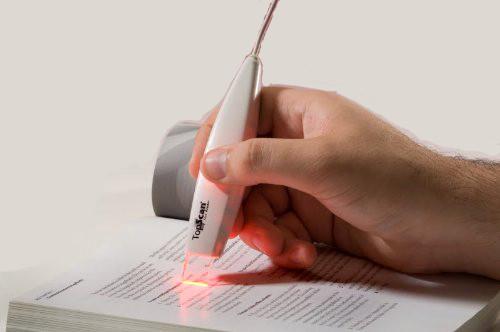
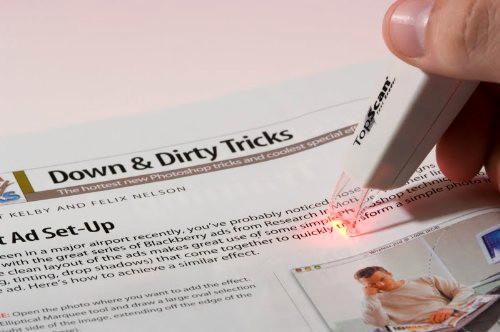
Comments